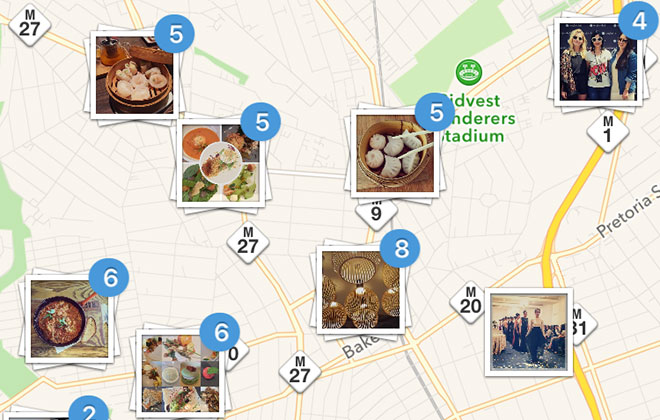Instagram shares your location in photos that you haven’t geotagged, but this isn’t new.
Photos that have explicitly not being location-tagged may appear on the map in your profile and unwittingly reveal your home location, etc.
If you take loads of photos at home or the office, you may not want the whole world to know where you stay or work. *Stalker alert.*
Which brings me to the nature of this post. Yesterday I came across one such photo on my profile that I did not tag but it showed up on my Photo Map at my home address. I usually check every couple of months, and for as long as Instagram has been out, I’ve never made that mistake. So you can imagine the horror when I discovered that. I’ve since removed it as my profile is unlocked.
If you’ve used Instagram and location services at some point, take a look at your Photo Map to make sure none of your pics reveal locations you don’t want it to. Try it – you may be surprised.
It is possible to use Instagram with location services turned on and *NOT* have it share your location. Here are some tips to make sure your pictures aren’t revealing more than you want it to. This is broad and now applies to various social networks:
1) Turn off location tagging on your camera app.
2) If you want to tag locations on Instagram, take pictures on the default camera app (with location disabled) which you can share immediately, or if it makes you feel better, share it afterwards (IG lets you search for places when you aren’t at the location).
3) Don’t take pictures from the camera within Instagram if you have location services turned on. Very NB. These pics will appear on your Photo Map despite you not adding a location tag.
4) In the case of the above, you have to manually delete these photos, individually.
5) It is also possible to remove locations from IG pictures after you added a geotag (just edit and remove it). You can remove locations for a batch of photos in one go. See IG help.
6) When sharing your location on Twitter, choose a general area; not GPS co-ordinates. (I’ve seen home locations of people I follow who probably weren’t aware they were doing this. I’ve also seen IG Photo Maps that show people’s home locations).
Also, as obvious as this may be, it has to be said:
1) Make your profile private if you want to share location tags with approved followers.
2) Disable Photo Map completely.
3) Disable Instagram, Twitter, Facebook etc from using your location.
4) Block people you don’t want looking at your feed (I’ve lost track of the amount of people I blocked; usually those who don’t follow me & like a ton of my pics randomly – stalk someone else!).
5) Lastly, go into your location services settings and double check which apps have access to it. I went and changed my settings recently (for apps that allow it) to use my location only when I’m in the app, versus “always”.
Nafisa Akabor
Related posts
ABOUT

Recharged is an independent site that focuses on technology, electric vehicles, and the digital life by Nafisa Akabor. Drawing from her 16-year tech journalism career, expect news, reviews, how-tos, comparisons, and practical uses of tech that are easy to digest. info@recharged.co.za